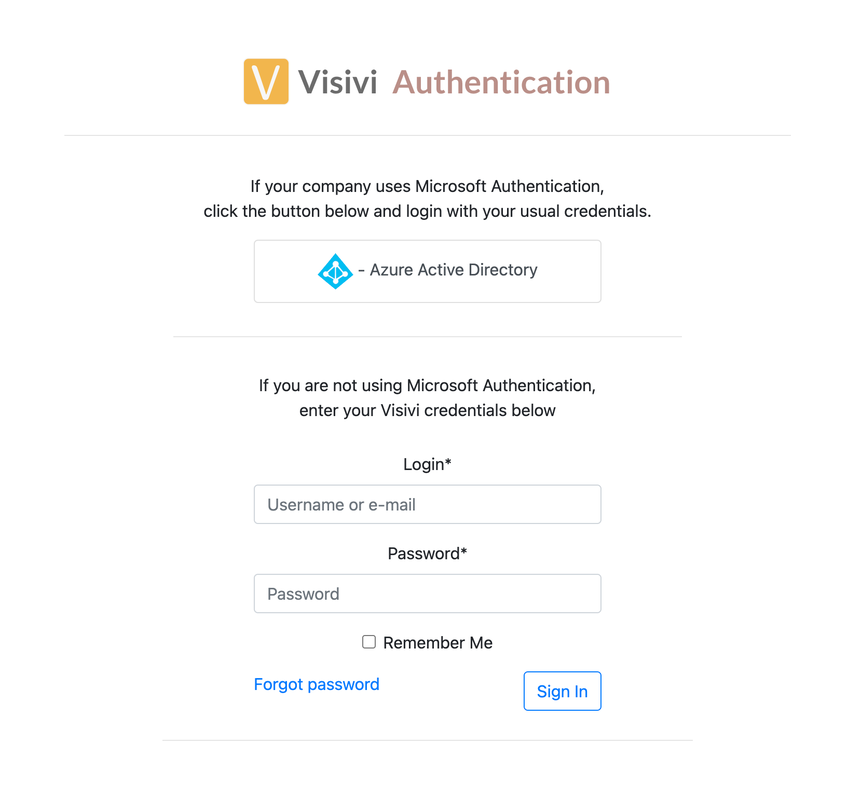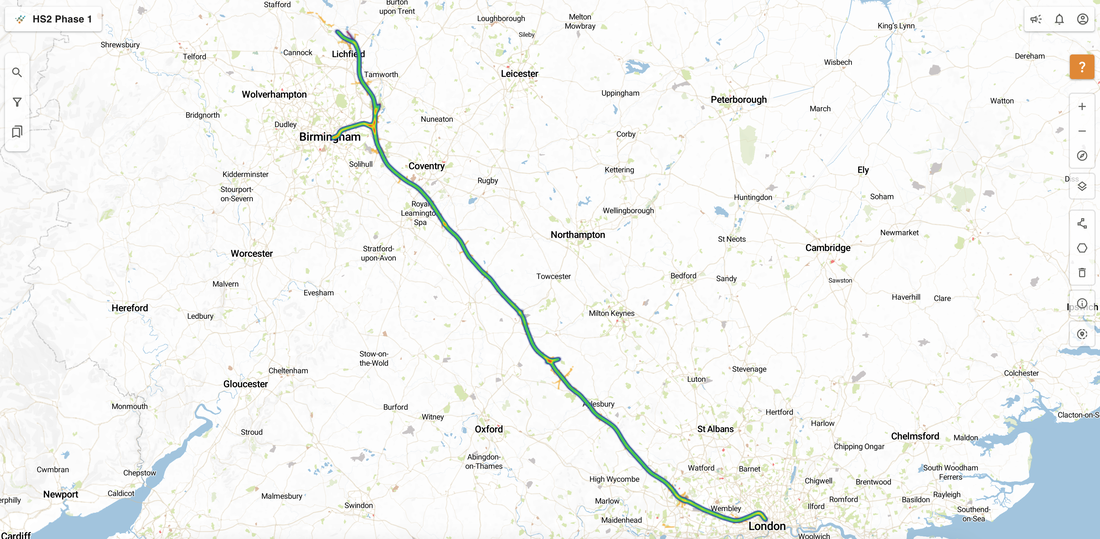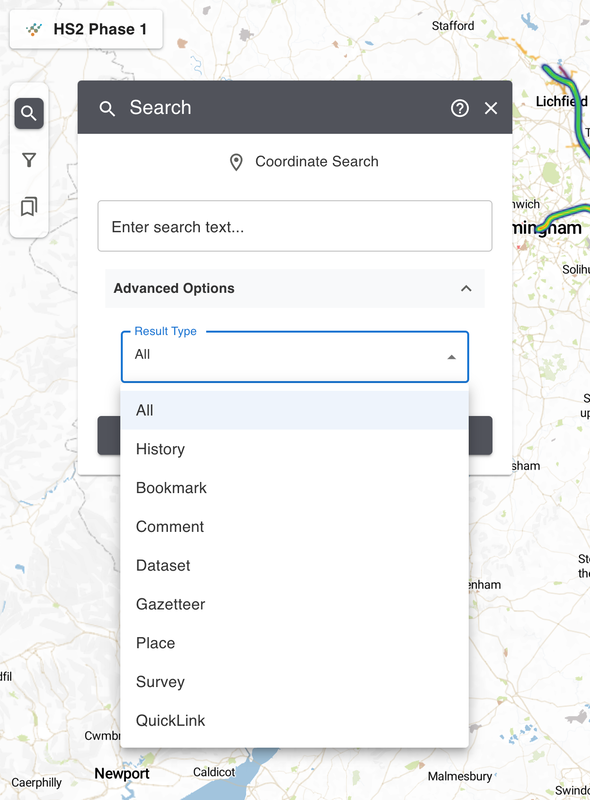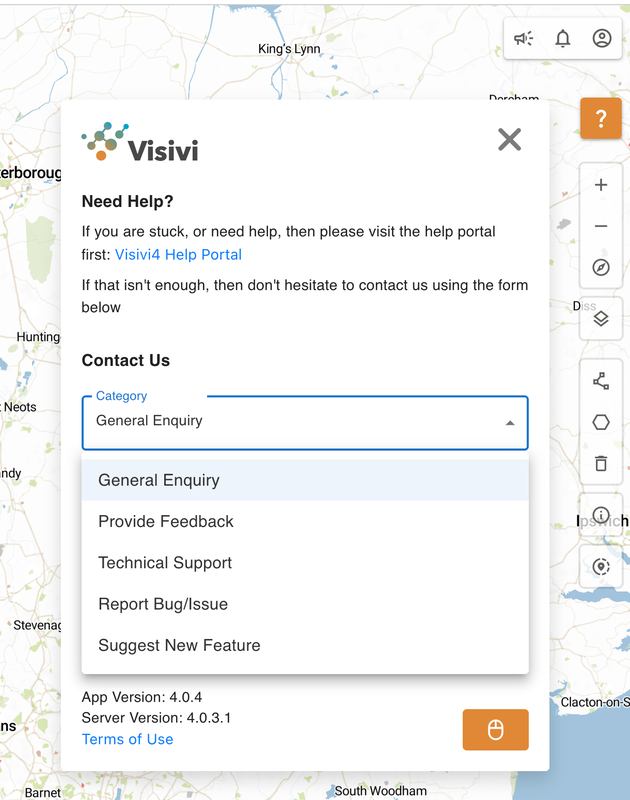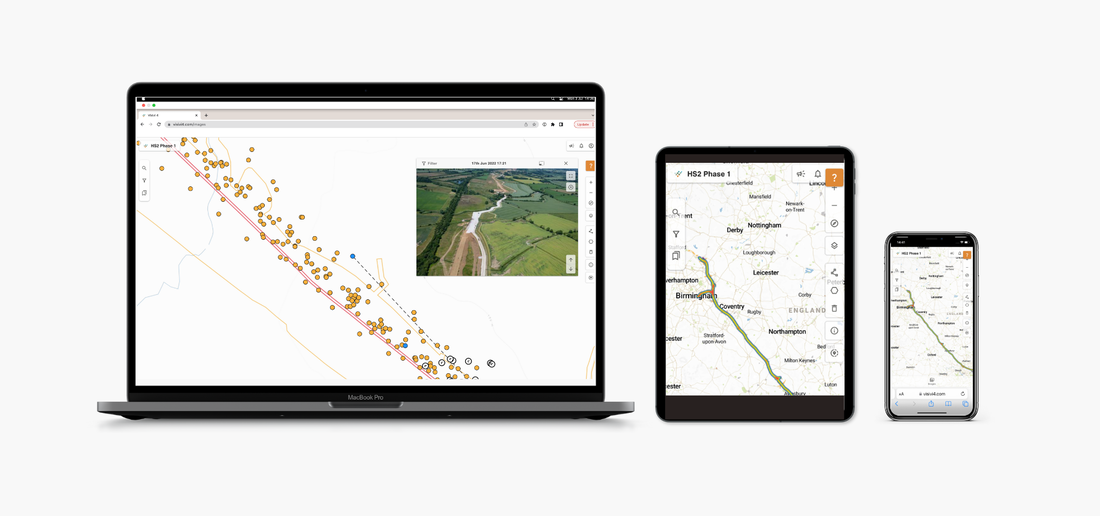Introducing Visivi 4
The new and updated online image viewer for the HS2 Construction
The new and updated online image viewer for the HS2 Construction
Visivi 4 is a powerful online tool designed to simplify and streamline the day to day management of your work by allowing a virtual view of the HS2 development from your desktop, tablet or phone. Plan visits, check progress, identify problems and improve safety, all in a cost effective, time saving way.
And remember new images of the route are added monthly!
Read on to find out about the exciting new features of Visivi 4.
And remember new images of the route are added monthly!
Read on to find out about the exciting new features of Visivi 4.
|
Access
Use Visivi Authentication to log in to Visivi 4. If you have an EFKB email address, please use the Azure Active Directory (AAD) button to log in. There is no need to enter a user name and password before hitting the button. If you are an existing third party user of Visivi 4, you will be sent an email with details on how to set up your new Visivi 4 account (please check spam folders if you haven't received the email). If you are a new third party user of Visivi 4 and do not have an AAD login, please complete this form to request access. You will then be supplied with login details. Any problems logging on, please contact: [email protected] |
Once you have opened Visivi 4, you will be presented with a brand new clean user interface.
|
Images An enhanced view of 1000's of up to date, high resolution images. You can easily adjust the size of the image while still in the Map View or use the brand new Play Flight button to scroll along the route whilst viewing the images. Once you have found the thumbnail image you want, open it in the Image Viewer window for a full resolution image with the ability to zoom in and out, measure, annotate, comment, bookmark, share, download or flag; allowing for collaborative working with colleagues in different locations. |
Top tip: to see the video in full screen click the arrows in the bottom right hand corner.
|
|
|
Zoom Visivi 4 allows you to Zoom into your image to get right into the detail, vital when working on large infrastructure projects such as HS2. With new and updated images added monthly, you will really be able to see close up what is going on down on the ground. |
|
Compare
Do you want to check on the progress of a particular part of the route? The Compare tool gives you a before/after snapshot of a location, with the ability to zoom, measure, mark up, comment or download both images. |
|
|
|
You can also continue to scroll along the route and both images will move simultaneously by pressing the Link Viewers button. Other features available in the Image Viewer allow you to hide, enlarge or change the map view on the left hand side of the screen. |
|
Filter The new and improved Filter tool allows you to filter images using date or project/flight name. You can also drill down to exact dates if required by inputting the date range or using the date slider. You can also Save your filter and Load a saved filter. |
|
|
|
Inspect Do you need to get information on a location or maybe directions to a certain point along the route? The Inspection Tool offers a range of options which will copy the co-ordinates of your selected point (whether this is the image dot or a point on the map) which can then be pasted into your chosen location tool: W3W, GoogleMaps, XYZ or lat/long co-ordinates. You can also Share your Map Bounds with a colleague for collaborative working. |
|
Search
Can't find a particular image? The new enhanced Search feature allows you to search by co-ordinate, date, comments, bookmark or survey name. |
Help
If you have any questions or queries, please take a look at the Help Portal in the first instance or drop us a line using the Contact Us via the Help button. |
And remember...
You can use Visivi 4 on your laptop, tablet or even on your phone!
You can use Visivi 4 on your laptop, tablet or even on your phone!
We hope you enjoy this new, updated and improved version of Visivi and really welcome your thoughts. Once you have used the system for a week or so, please give us some feedback using this short survey. Your input into the system helps us to improve with each version we release. Don't worry if you forget to do this, we will also send a little reminder about the survey via Visivi Announcements at the end of July.
Visivi 4 User Survey
Visivi 4 User Survey